Upgrade Enterprise Manager Cloud Control to 13.5
Last Friday the new version of Oracle Enterprise Manager Cloud control, Cloud Control 13c release 5, (13.5) was released. So, let’s upgrade the OEM in my lab from 13.4 to 13.5
[Updates 16-APR-2021]
- BI Publisher is not included in OEM 13.5. So – if you are you using BI Publisher in your current OEM setup, you should export the report prior to the upgrade
- It seems that OEM 13.5 is not officially supported at the moment (no documentation available, no information in the certification matrix). So you should wait with an upgrade of a production system until these issues are fixed.
Thanks to all to members of the Oracle community who pointed out these issues.
You can download OEM 13c Release 5 from the Oracle website. Currently, the new release is available for
- Linux x86-64
- Windows x86-64
- Solaris Operating System (SPARC)
- Solaris Operating System (x86-64)
- IBM AIX on POWER Systems
The package for Linux consists of 5 files (about 8 GB), so the download takes some time:
oracle@kaki:/u00/app/oracle/stage/oem135/ [OEMREP] ls -l
total 8363808
-rw-r--r--. 1 oracle oinstall 1897494675 Apr 9 20:35 em13500_linux64-2.zip
-rw-r--r--. 1 oracle oinstall 2130750885 Apr 9 20:36 em13500_linux64-3.zip
-rw-r--r--. 1 oracle oinstall 1454982045 Apr 9 20:36 em13500_linux64-4.zip
-rw-r--r--. 1 oracle oinstall 1494500710 Apr 9 20:36 em13500_linux64-5.zip
-rw-r--r--. 1 oracle oinstall 1586801533 Apr 9 20:36 em13500_linux64.binPlease make sure that the oracle user can execute em13500_linux64.bin:
oracle@kaki:/u00/app/oracle/stage/oem135/ [OEMREP] chmod u+x em13500_linux64.binUnfortunately, there is no documentation for OEM 13.5 available on the documentation website at the moment (the highest version is OEM 13.4), so I have to rely on the checks and messages from the installer.
My lab system is running Oracle Linux 7.9, the repository database is running Oracle Database 19c (19.10) as Non-CDB and my current OEM version is 13c release 4, release update (RU 8).
During my first attempt for installing OEM 13.5, the installer complained that there is an obsolete plugin (Cloud Services Management) which has to be deinstalled before upgrading OEM.
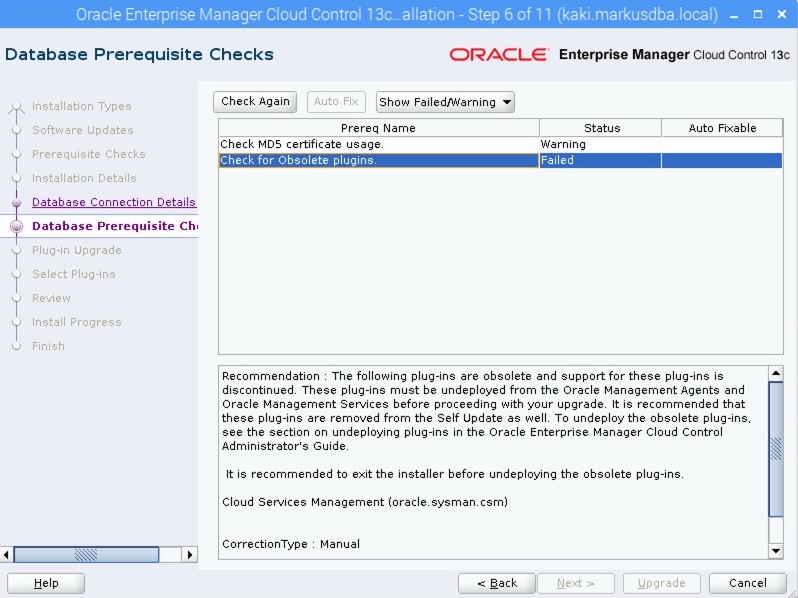
So let’s leave the installer and log in to OEM and undeploy the plugin (Setup –> Extensibility –> Plugins):

Highlight the plugin “Cloud Services Management” and choose “Undeploy from Management Servers”
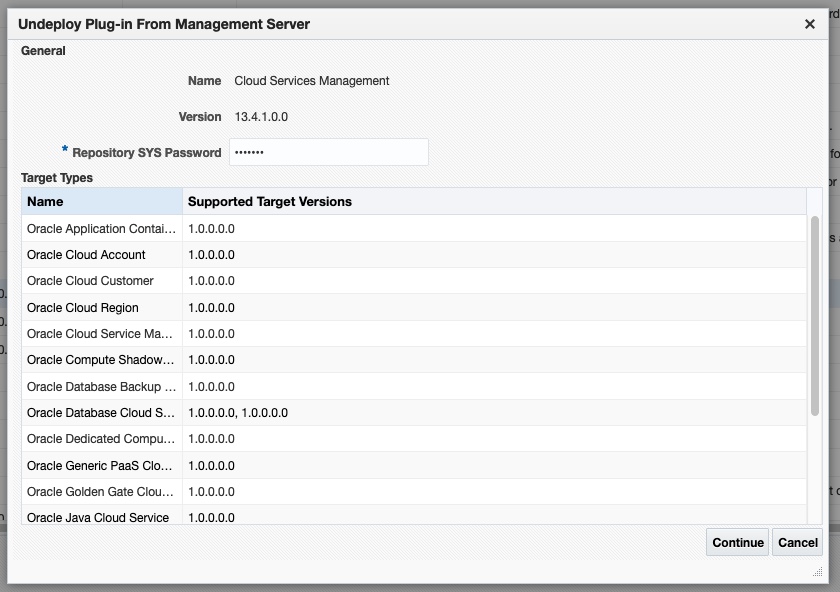
Enter the SYS password for your repository database and continue.
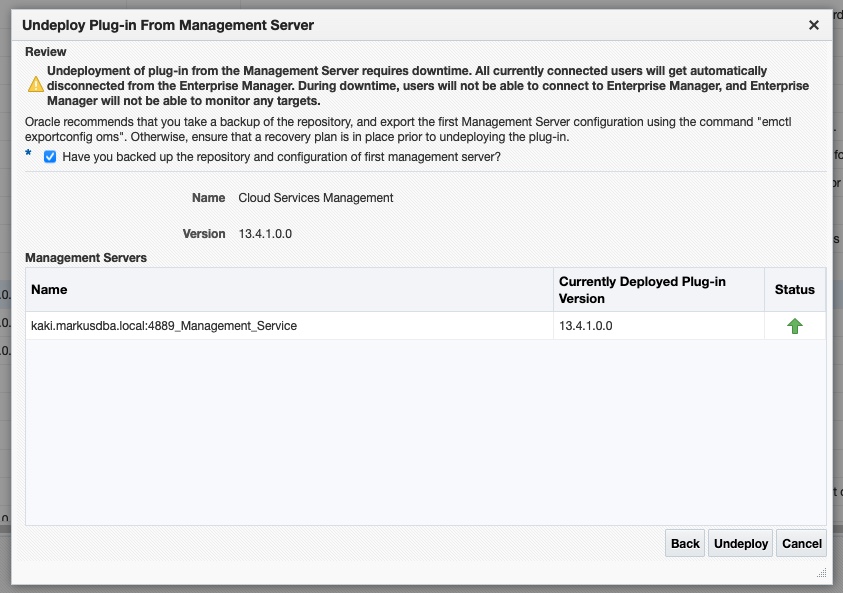
Please confirm that you’ve got a backup available of both your OEM installation and your repository database (as you are an experienced DBA, I’m sure you did so before starting the installer the first time) and choose “Undeploy”. The undeployment process will take some time and your OEM will not be available. As soon as the undeployment is complete, you can logon again.
As the plugin is obsolete, you should remove it from the self-update list (“Setup -> Extensibilty -> Self-Update -> Plug-In). Highlight the “Cloud Services Management” plugin and choose “Delete” from the action menu at the top
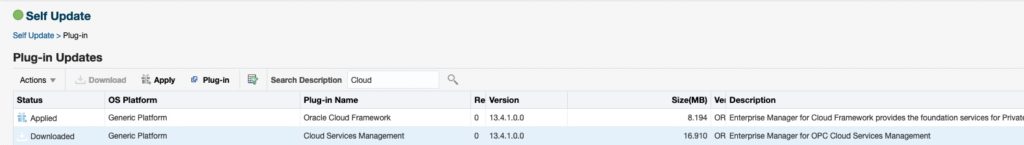
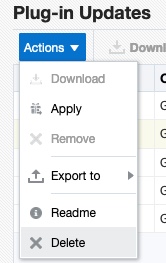
Now we can start the installation:
The installer unzips all the files into a temporary location. This is usually /tmp, but if there is not enough space (about 12 GB) available in /tmp, you have to provide a different temporary directory for the installation:

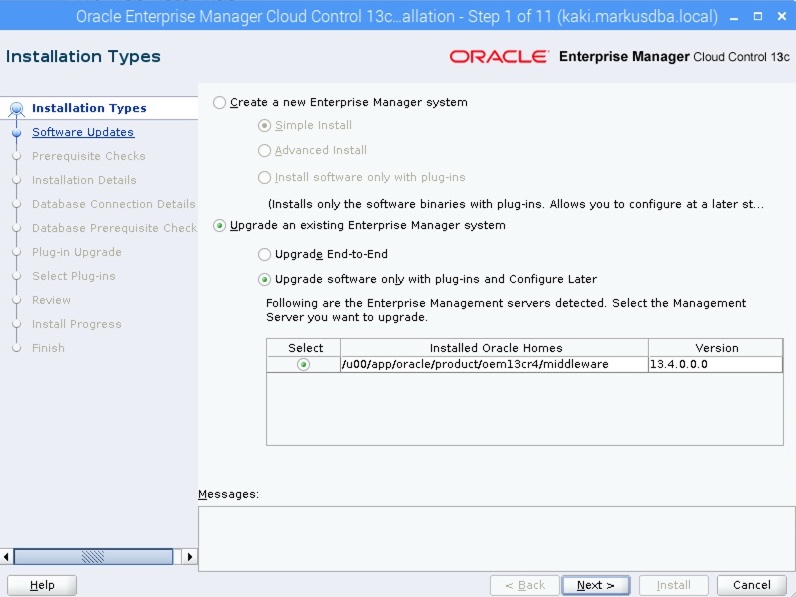
The installer discovers that there is an EM running on the server and you can choose the existing installation for the upgrade (please select “upgrade end-to-end”; unfortunately the screenshot is wrong).
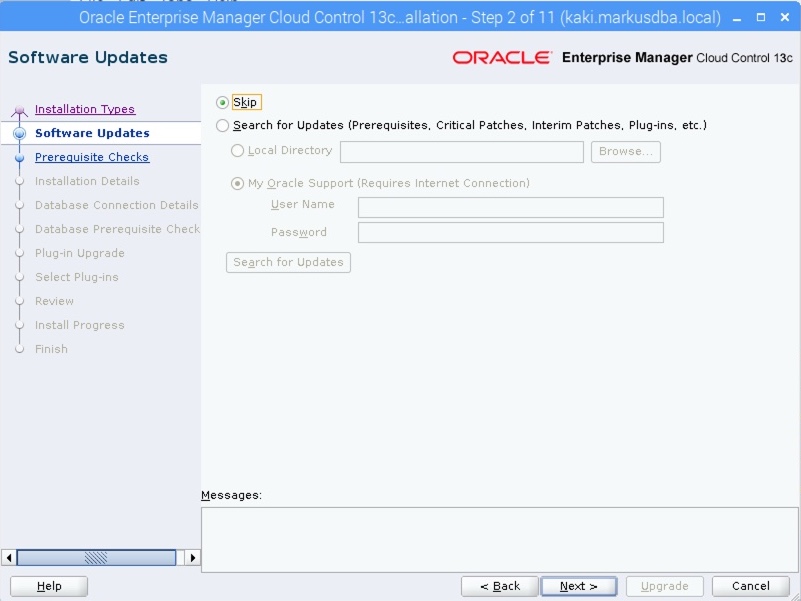
Assuming that there are no updates available for this fresh release, I will skip the search for updates.
The installer will now check the prerequisites for the installation. In my case everything was OK, but in case one of more of the checks fail, you have to implement corrections.

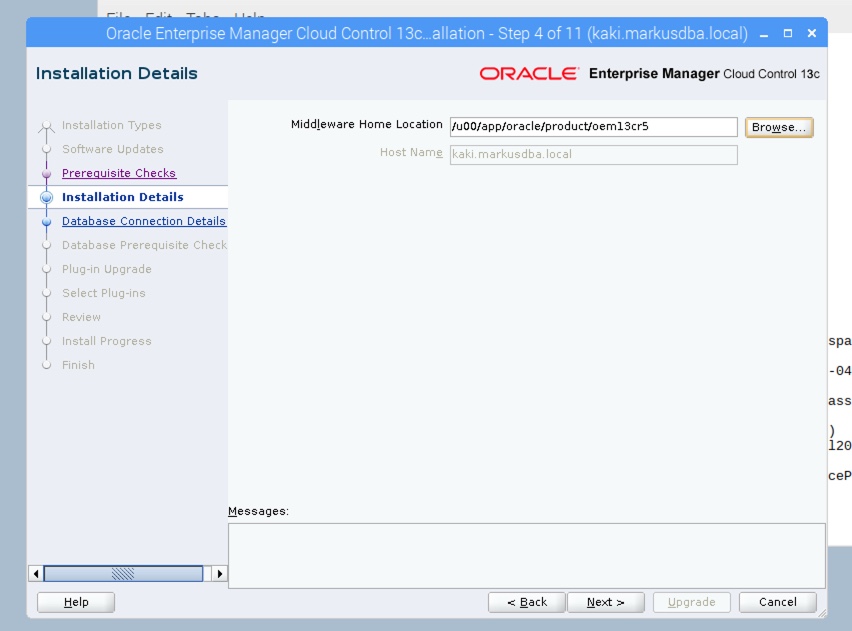
Please choose the location for the new software.
The installer takes the information on the database connection from your existing installation, but you have to provide the passwords for SYS and SYSMAN. And, once again, you have to confirm that you’ve got a backup of your database in place.
In the next step, the installer will check your database settings:
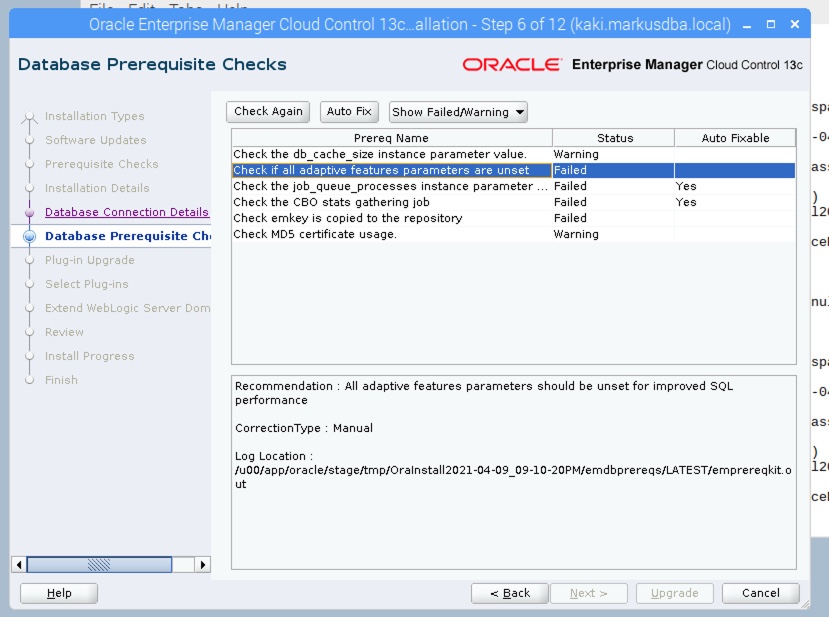
As there is not “ignore all” checkbox, I had to fix all the issues:
For disabling the adaptive features, I had to change the following settings:
SQL> alter system set optimizer_adaptive_plans=FALSE scope=both;
SQL> alter system reset "_optimizer_nlj_hj_adaptive_join" scope=both sid='*';
SQL> alter system reset "_optimizer_strans_adaptive_pruning" scope=both sid='*';
SQL> alter system reset "_px_adaptive_dist_method" scope=both sid='*';
SQL> alter system reset "_sql_plan_directive_mgmt_control" scope=both sid='*';
SQL> alter system reset "_optimizer_dsdir_usage_control" scope=both sid='*';
SQL> alter system reset "_optimizer_use_feedback" scope=both sid='*';
SQL> alter system reset "_optimizer_gather_feedback" scope=both sid='*';
SQL> alter system reset "_optimizer_performance_feedback" scope=both sid='*';The “_”-parameters were listed in the log file of the installer (as mentioned, there is currently no upgrade guide available).
SQL> alter system set job_queue_processes=0 scope=both;
System altered.Finally, I copied the EMkey to the repository:
oracle@kaki:/u00/app/oracle/stage/oem135/ [oms13c] emctl config emkey -copy_to_repos
Oracle Enterprise Manager Cloud Control 13c Release 4
Copyright (c) 1996, 2020 Oracle Corporation. All rights reserved.
Enter Enterprise Manager Root (SYSMAN) Password :
The EMKey has been copied to the Management Repository. This operation will cause the EMKey to become unsecure.
After the required operation has been completed, secure the EMKey by running "emctl config emkey -remove_from_repos".Press “Check again” in the installer and it will not complain anymore.
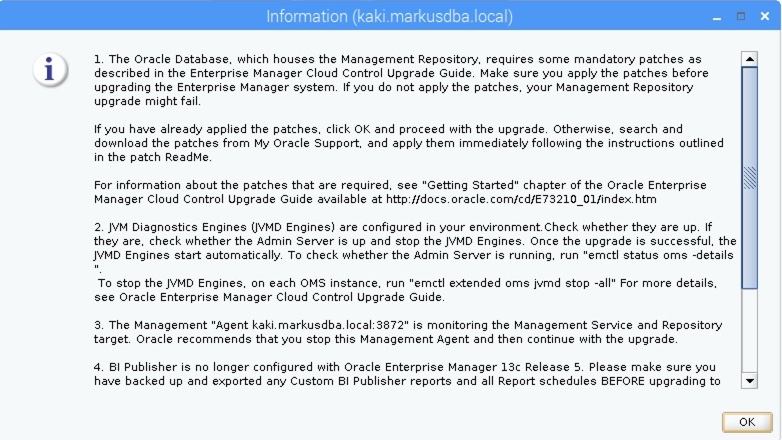

Let’s go through the next set of messages:
- The installer mentions “mandatory patches” as described in the Upgrade Guide. But there is no upgrade guide for 13.5 available, and the upgrade guide for 13.4 says “Ensure that you apply the latest PSU on the supported database.”. The link to the upgrade guide which is mentioned is not really helpful; it’s the link to the 13.2 documentation.
- Stopping the JVMD engine and the agent is OK
- BI publisher is not part of OEM anymore. This is not an issue for me, because I had no BI reports and I had disabled the BI publisher to save some resources on the server.
- The MOS Doc 2760230.2 is currently not available, so I will ignore the recommendation on RUs
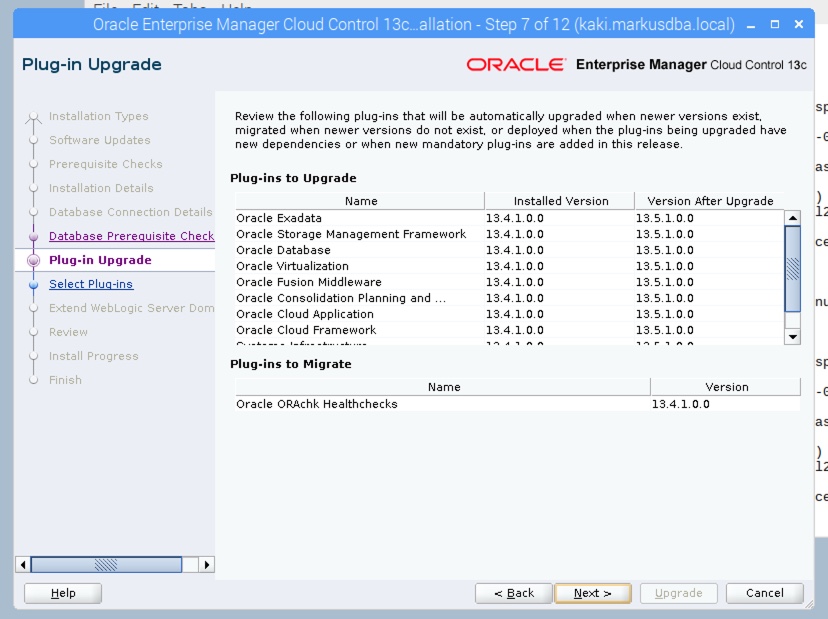
This is just an information, so you can choose “Next” to continue.
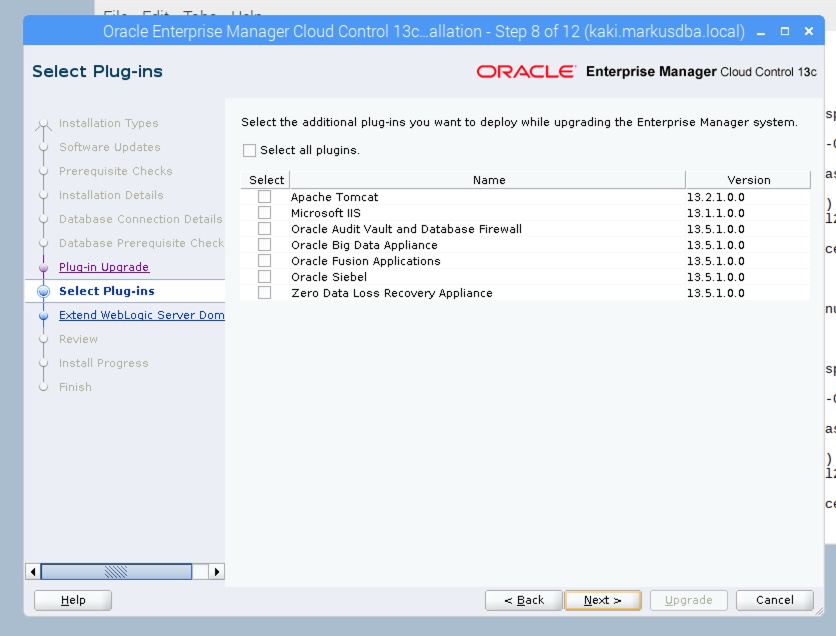
Choose additional plugins before you continue.
My OMS was still running, so the installer complains and I have to stop the OMS in a different terminal window:
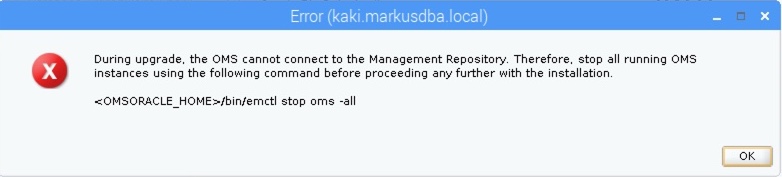
In the next step you have to provide the password for your Weblogic installation and the directory for the OMS instance base:
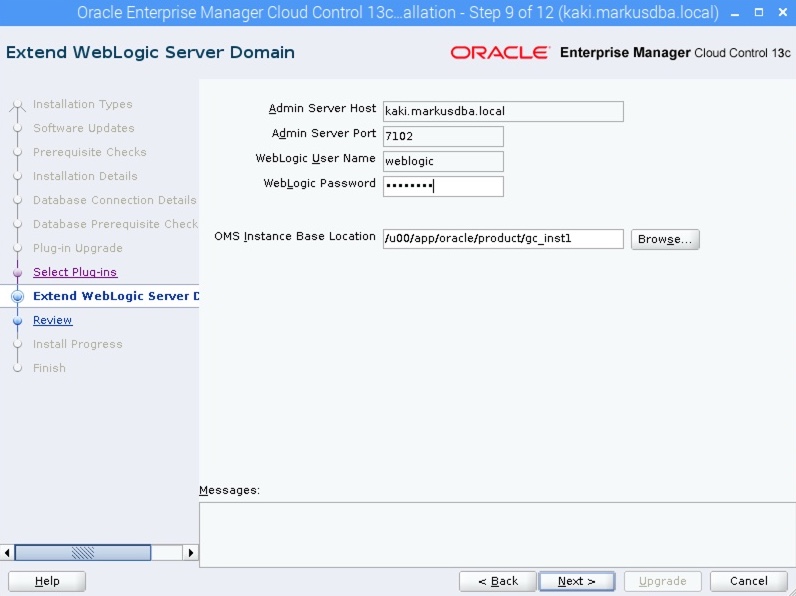
Before the upgrade starts, there’s this well known summary page:
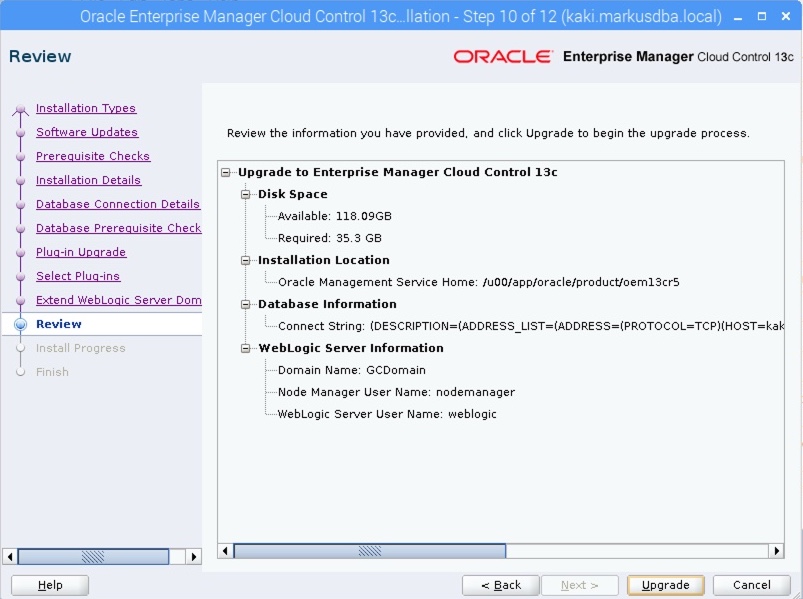
The upgrade takes some time (in my case about one hour):

As the final part of the installation you have to run the root scripts:
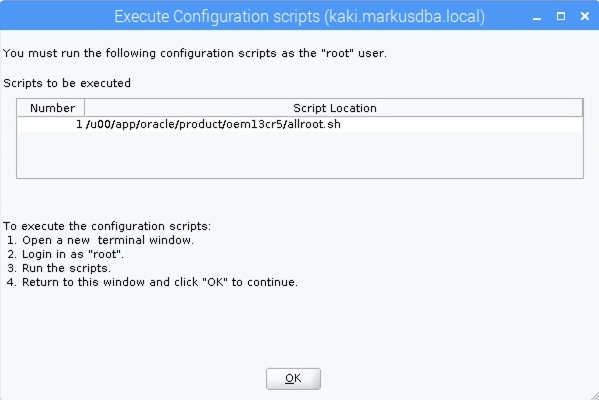
root@kaki:/u00/app/oracle/product/ [OEMREP] /u00/app/oracle/product/oem13cr5/allroot.sh
Starting to execute allroot.sh .........
Starting to execute /u00/app/oracle/product/oem13cr5/root.sh ......
Check /u00/app/oracle/product/oem13cr5/install/root_kaki.markusdba.local_2021-04-09_22-29-27.log for the output of root script
Finished execution of /u00/app/oracle/product/oem13cr5/root.sh ......At the end, the installer will show you the file setupinfo.txt with all the information on ports etc.
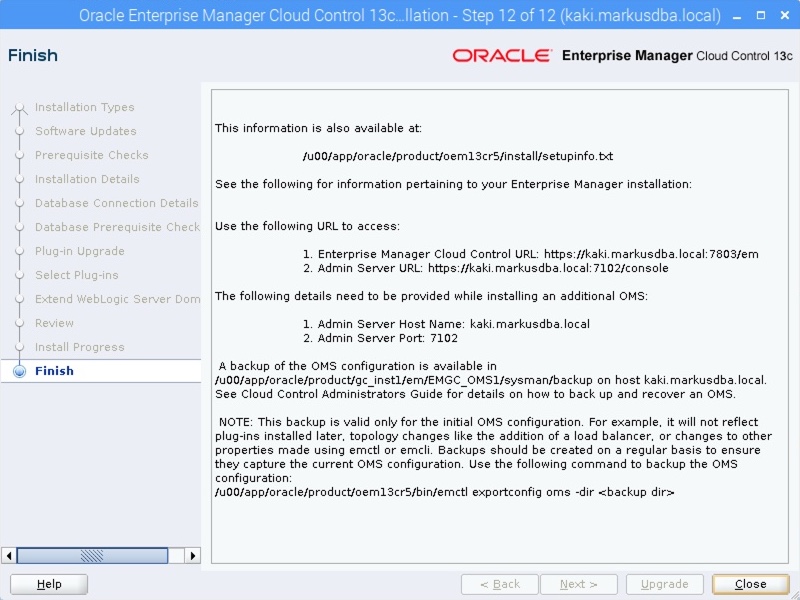
The OMS part is done, let’s continue with the agent.
I could not start the agent after the installation of the new OMS:
oracle@kaki:~/ [emagent] emctl start agent
EM Configuration issue. not found.There is no information on MOS on this issue, but I could solve it by bouncing my server (which may not be the appropriate solution for everyone).
Let’s upgrade the agent on my OEM server via OEM (Setup -> Manage Cloud Control -> Upgrade Agents):
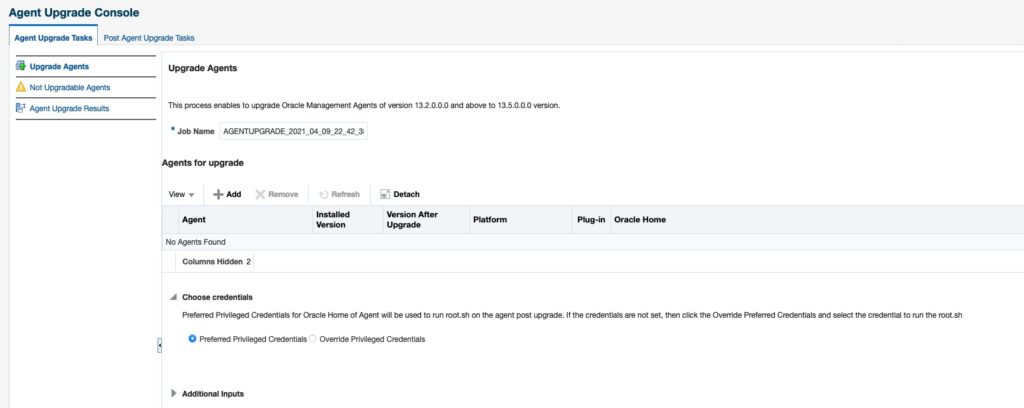
Choose “+Add” to select the agent you want to upgrade:
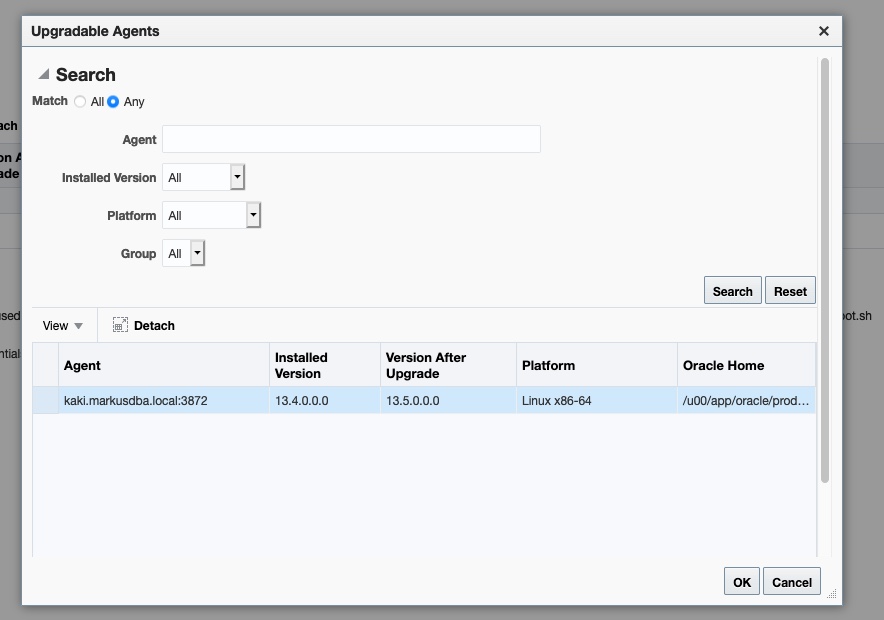
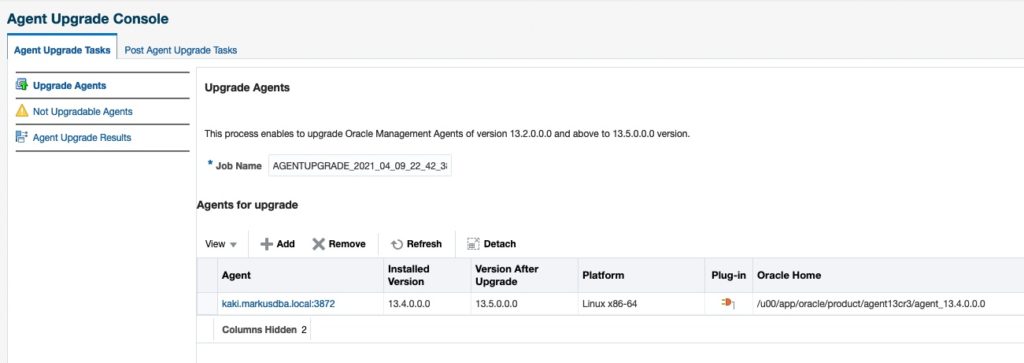
Choose the preferred credentials for accessing the host:
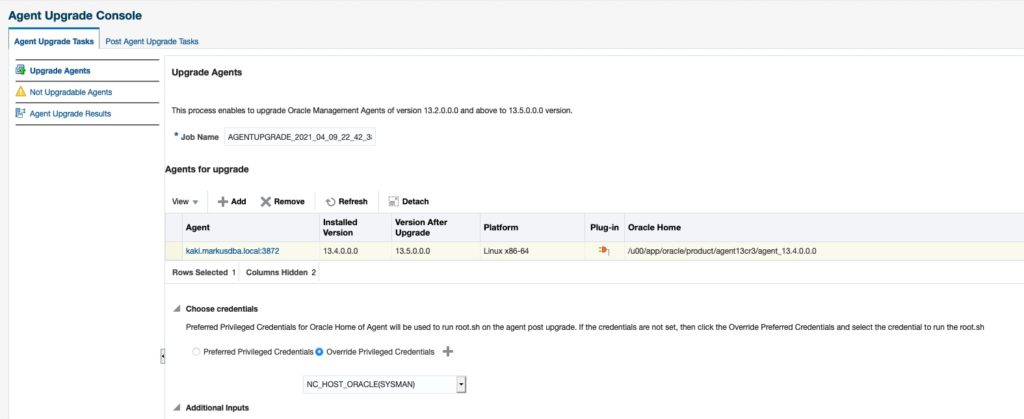
OEM will complain that it cannot run the root.sh script for the agent installation automatically, but that’s not an issue, you can run the script manually:
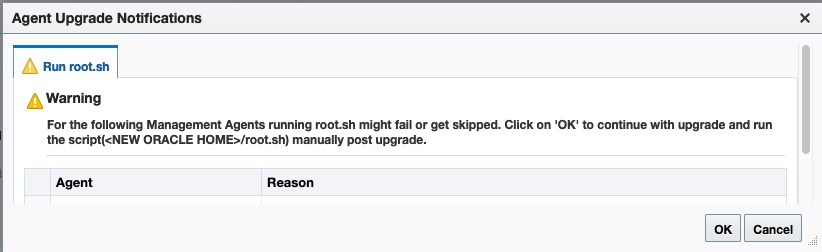
“OK” will start the upgrade:
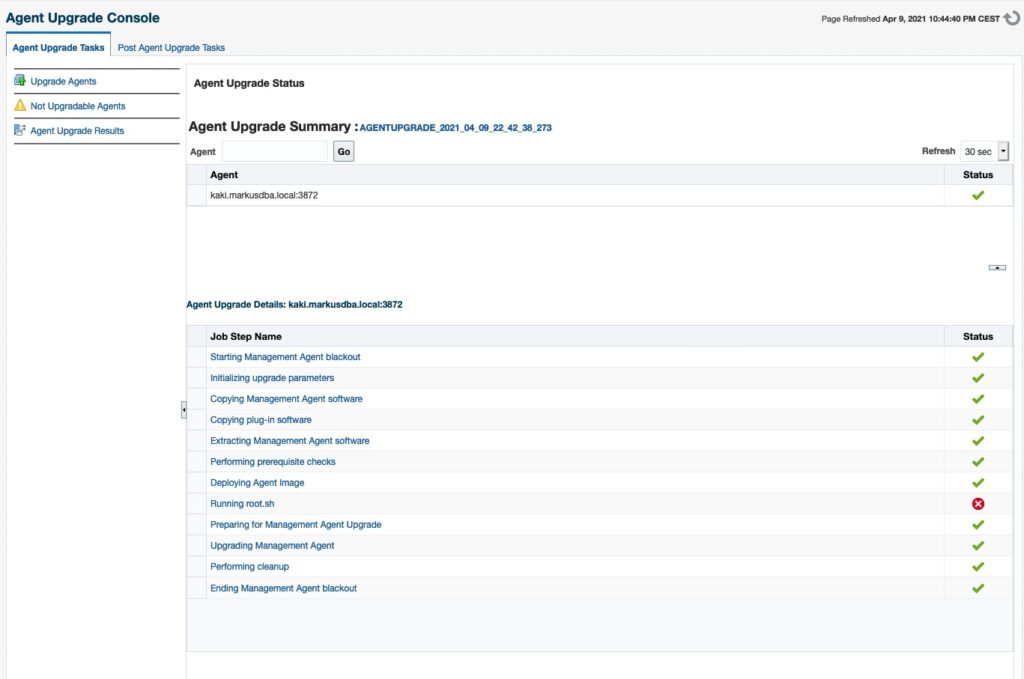
run root.sh manually after the upgrade:
root@kaki:/u00/app/oracle/product/agent13cr3/agent_13.5.0.0.0/ [oms13cr5] ./root.sh
Finished product-specific root actions.
/etc existNow all your Enterprise Manager components on your OEM server are upgraded to the new release 13.5.
You can now deinstall all old components (OMS 13.4, old agent versions etc.) as described in the documentation.
I hope this post was helpful for you
Links:
Amazon Partner Link

Due to a java problem in the 13.5 windows version I opened an SR.
I was told that 13.5 isn’t official or supported yet – this will be in the end of April 2021.
Bernd,
thank you for your commment.
It’s a little bit strange:
– OEM 13.5 is available for Download, but there is no documentation available and OEM 13.5 is not listed in the MOS note “Release Schedule of Enterprise Manager Releases and Patchsets (13c, 12c) (Doc ID 793512.1)”.
– OEM 13.5. cannot be chosen in the certification part of MOS
– And there’s a post on community.oracle.com “.. EM13.5 binaries are available on OTN but it will be good to wait until the end of April to try out the 13.5 upgrades. ..”
It seems to me that the different parties at Oracle are not “in sync” and that someone at Oracle was a little bit too fast when publishing the software on OTN.
The last item hits it exactly …
Dear Markus,
thanks for posting this extensive installation run-through which I noticed after reading the above community post earlier this week. In lack of documentation until the official release of OEM 13.5 (planned for 27th April afaik) I have referenced your great tutorial here:
OEMCC 13.5 Released
https://community.oracle.com/mosc/discussion/4491843/oemcc-13-5-released
Please note that there should be a note to migrate / export the BI Publisher reports prior to the migration.
I am currently reviewing the whitepaper which appeared elsewhere on the Oracle site this week for my customer in anticipation of the planned upgrade somewhere later this year (after EM 13.4 RU10, which was rereleased this week too):
WHITE PAPER
Installing and Configuring Oracle Analytics Server with Oracle Enterprise ManagerCloud Control
A guide for using OAS with Enterprise Manager 13.4 and 13.5
https://www.oracle.com/a/otn/docs/enterprise-manager/wp_oas_installation_config_enterprise_manager.pdf
Especially note the fineprint advice on page 125:
Nota Bene: Make sure to download these customized reports from EM 13.4 prior to the upgrade to EM 13.5.
While I assume you might as well simply migrate the reports directory directly instead of download/upload this has to be done before purging the EM13.4 install directories.
Stefan,
thank you for your comment. I’ve updated the intro of my post in order to make these aspects more clear.
Cheers
Markus